Microsoft Remote Desktop is Microsoft's official app for using its remote desktop tool on Windows. Thanks to it, you'll be able to conveniently control computers remotely via the Internet. You can connect to a PC on your local network or to a PC that's in a different network location.
Access your devices from anywhere
With Microsoft Remote Desktop, you can add and configure devices to quickly and easily connect to them with just a click. You can also create a network on which all the available devices are displayed at a glance without having to add them manually. Among the devices that you can add, you'll find work computers, personal computers, and servers. All of them will appear on the same screen, and just by clicking on them, you'll be able to control them.
Run Microsoft tools remotely
In addition to controlling devices, you can also run Microsoft tools and services, such as Excel, Word, PowerPoint, Outlook, etc. You can rescale content while maintaining the aspect ratio or force the screen on the remote device to stay on. Microsoft Remote Desktop's interface also adapts to the system's theme. If you're using the dark theme, the app will use the same theme by default.
Easily control your PC remotely
If you want to control all your Windows devices remotely, downloading Microsoft Remote Desktop is one of the best ways to do it.

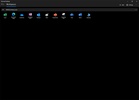


























Comments
Lovely app